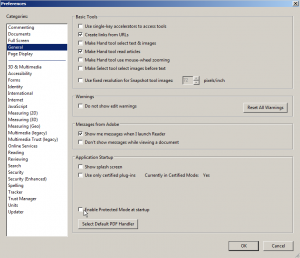
I am using Adobe Reader X on a 64-bit Windows 7 machine. Problem I had with Reader X was it took, on average 5 to 6 seconds to open up and load a pdf file before I could start viewing or printing it regardless of the size of the file. This obviously is causing a lot of problems especially when you need to look up something and it’s very inefficient trying to work this way.
The solution I found (at least for me) basically is to go to Edit -> Preferences -> General and uncheck the ‘Enable Protected Mode at startup’ box. By doing this, you are basically not starting in a protected mode, therefore the file opens up almost instantly and ready for use. Nice and simple, the only question remains at this point is what could the potential risk be if we leave this box unchecked, I will leave that to you.