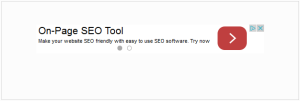One of the WordPress themes I used for one of my blogs did not display the Adsense ads correctly, the ads were being cut off at the bottom. Now if you search Google, there could be many reasons, anywhere from text font, to pixel size, to even some blaming Google for their technical issue, but here is what I did to fix my adsense ad being cut off problem
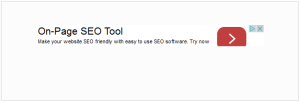
See this photo here about 25% of this ad was cut off from the bottom. My issue here was because the wordpress theme I used had a CSS code conflict.
The place holder for the adsense ads had the property “box-sizing” set as inherit which was the cause of the problem. What I had to do was to reset “box-sizing” using the code below and the problem of the Adsense ads being cut off was fixed. Simply insert this to the style.css file within the WordPress theme folder. Note that the class .textwidget as used is an example, you will have to adjust that accordingly.
.textwidget
{
box-sizing: content-box;
}
Note the photo below, the WordPress Adsense Ad cut off at the bottom is no longer a problem once I insert the CSS code above.